What You Need to Start Recording Videos
YouTube has become the biggest and most popular platform for sharing video content online. It’s also a great way for people to express their creativity, make some extra money, promote themselves or their business, and possibly even become a massive “Internet famous” celebrity.
If you’re considering becoming an official YouTuber, there are several things you will need to prepare—the most important being your essential video equipment.
Creating quality videos is not as easy as it looks. Luckily, you don’t need to have a lot of technical know-how to produce the kind of content that people will enjoy watching—you simply need the right equipment.
What Equipment Do You Need to Start a YouTube Channel?

If you have a great personality and truly unique and amazing content, you could probably get away with using just a smartphone. But do keep in mind that YouTube has become an extremely competitive space, and as a beginner, it’s best to put some effort into the visual quality of your videos to ensure that you get views and gain subscribers.
Many established YouTubers use a wide array of sophisticated video production equipment (some even hire professional video editors and camera operators) to produce their videos—but you don’t need to go that far. Here is a list of the basic video production equipment you will need to start your YouTube channel:
- Camera
- Microphone
- Tripod or Gimbal Stabilizer
- Lighting
- Video Editing Software
1. Camera
Obviously, the most important piece of equipment to have is the camera. But before you head to the camera store, know that you don’t have to purchase the most expensive DSLR—you can use pretty much anything that can record high-quality (at least 1080p) video.
Quality camcorders or webcams would suffice if you’re just starting out, but DSLRs and mirrorless cameras are a good investment for when you’re ready to upgrade. Remember, the kind of camera you should purchase greatly depends on the type of Youtube content you wish to create. You can choose from any of the following types of cameras.
Camcorder
Camcorders are obviously a great option for creating YouTube content due to the simple fact that they’re specifically designed to record videos. Moreover, modern camcorders are compact, lightweight, fairly affordable, and built to handle almost any shooting situation—you can use them for when you’re just filming a video at home or for on-the-go vlogging.
The Sony HDRCX405 Camcorder ($178) is a good pick if you want a budget-friendly full HD camera with an image stabilization feature to reduce shaking and blurring when shooting handheld. It can shoot high-quality 1080p videos at 60fps and is equipped with a Carl Zeiss zoom lens with 27x true optical zoom for lossless magnification and excellent overall video quality. Uploading videos will also be a cinch, as this camcorder allows you to record in MP4 format so you can instantly upload them to the web.
Webcam
Webcams are the best choice for those who want an affordable, plug-and-play video camera, especially those who need to record in front of their computers—like gaming YouTubers. Webcams also make live streaming easier since they can be directly connected to your computer.
A good webcam for making YouTube videos is the Logitech C920 HD Pro ($69.99), which features full HD 1080p and 720p video recording capabilities. It is also perfectly suited for those who want to record while playing games on their computer, as the C920 uses its own processor to encode videos instead of relying greatly on (and slowing down) your computer power. If you also you need something that can pan and tilt, this Logitech webcam does the job.
Action Camera
Action cameras are known to be the most compact and versatile type of camera. They are best suited for intrepid photographers and videographers who want to capture first-person POVs of their travels or extreme sports adventures. Despite their small size, many of them can produce the highest quality videos possible today, which is why many YouTubers use action cameras for the video quality and durability that they offer.
Arguably the best and most trusted action camera brand is the GoPro, and we highly recommend one of their latest products, the GoPro Hero6 (). If you aren’t already familiar with this popular camera, it’s capable of recording 4K videos at 60fps, has a touchscreen display, integrated voice control, and is waterproof (up to 10 meters underwater). It even already includes an image stabilization system and does better in low-lit areas than its predecessors so you’ll have better chances of capturing quality videos every time.
Mirrorless Camera
Mirrorless cameras have become the most popular type of camera for both video creators and photographers due to their capability to shoot like a DSLR, but with a significantly lighter and smaller body. While you can certainly use these for recording videos at home, they’re also great if you need a camera for vlogging while walking or moving around.
There are many great mirrorless cameras on the market, but the Panasonic Lumix GH4 () would be the definitive choice if you need something that’s designed more for video capture. This mirrorless camera is made to capture stunning pictures and Cinema 4K videos. It also comes with all kinds of useful features such as image stabilization, a flip-out screen, and real-time output with HDMI for viewing your footage on an external monitor while you film.
DSLR
DSLRs are favored among YouTubers for their high-quality results. Their adaptability in low light situations and polished video recording quality are just some of the main reasons why they are an excellent choice for creating Youtube content. Though they are pricey, DSLRs are worth the investment if you wish to take videography (and photography) seriously.
Our recommended DSLR camera for making YouTube videos is the Canon EOS Rebel T5i (). OOne good reason is that it’s suitable for both beginners and more experienced YouTube content creators. It can record 1080p videos, has a touch-screen display, and supports Movie Servo for continuous focus tracking so that you remain in focus even as you move around in front of the camera.
Plus, it’s pretty affordable.
2. External Microphone
Remember that your audio quality needs to complement your video. Even if you record high-quality cinema 4K footage, you’re going to have trouble keeping your viewers interested if the audio is terrible. Built-in laptop or camera microphones usually have bad audio quality as they are not able to record or eliminate ambient sounds effectively, so the next most important tool to have for making Youtube videos is a good microphone.
But before you go out and purchase one, make sure to learn more about the different types of microphones to ensure that you get the best one for your needs.
USB Microphones
USB microphones have gone from being totally unheard of to being one of the standard picks for YouTubers. These types of mics have earned their spot due for their ease-of-use and sound quality together with their versatility and affordability.
The Logitech ClearChat H390 ($22.99) is a great microphone headset for YouTube video making as it is super easy to use and provides clear, crisp audio quality. As a USB mic-headset, it immediately enables you to start recording after plugging it into your computer. It also has a canceling feature that reduces unnecessary noise for your audio.
Condenser Microphone
Another great USB microphone is the Audio-Technica AT2020USB Plus ($149). This condenser microphone doesn’t need a pre-amp and allows self-monitoring through its built-in headphone jack with volume control. It also offers mix control to allow you to blend your microphone audio with pre-recorded audio. As with many high-quality condenser microphones, the AT2020USB Plus has extended frequency response that makes it ideal for recording vocals for podcasting and home recording.
Shotgun Microphones
Shotgun microphones are a popular, high-quality option for video recording with a small, professional camera. They’re already made with shock mounts that help reduce noise that comes from mechanical vibrations around the mic. Another important feature is its ability to focus on capturing clear sounds and vocals directly in front of it, so it doesn’t pick up a lot of ambient sounds on the sides and behind the mic even when recording outdoors.
We recommend that you use the Rode Microphones VideoMic Pro R ($229), which is a handy version that’s just perfect for your DSLR, mirrorless camera, or camcorder. It has a super-cardioid polar pattern system and is powered by 9V batteries so you can use it for up to 70 hours.
Lapel Microphone
Also known as a lapel mic, a lavalier mic is wireless and can be discreetly clipped onto your clothes or belt. It comes in a set that includes the transmitter, to which the lapel is connected, and the receiver, which can pick up the signal from the transmitter even from great distances.
A good choice is the highly versatile RODELink Digital Wireless System ($399), which has a 3/8-inch thread for mounting on tripods and stands, standard shoe mount for cameras, and a clip for belts and clothing. It can select the best signal to deliver audio that’s as reliable as cabled connections, even from a hundred meters away.
3. Tripod or Gimbal Stabilizer
Unsteady footage is a no-no for professional video production as it can distract your viewers or make them dizzy. Tripods and gimbal stabilizers are great tools for stabilizing your photos and videos. Depending on how you will be recording your video, you can choose either of them to increase the production value of your YouTube videos.
Tripod
A tripod is generally the more affordable choice. Many of them don’t go over $100 and are still able to do pretty well, depending on the weight of your camera setup. However, it’s still advisable to invest in a sturdier, more reliable tripod that can last long and to ensure the safety of your camera equipment.
The iKan E-Image EG01A2 ($169) is a great, low-cost, quality tripod that can handle most DSLRs and camcorders. It can hold up to 11lbs and is capable of extending its legs higher than 5 feet, so you can shoot from interesting vantage points. It’s also super handy and compact—it can collapse down to 33 inches and merely weighs 10lbs so it’s easy to pack and carry when you’re on the go.
Gimbal Stabilizer
No matter how steadily you try to hold the camera, handheld shooting will produce shaky and jarring videos. Gimbals are specialized stabilizers that are built with motors or weights to carefully balance your camera and smoothen out your videos, even if you purposely make big and sudden movements. This is particularly helpful for YouTubers who are using lightweight cameras like GoPros and are constantly moving.
The iKan FLY X3-Plus Gimbal Stabilizer ($69.99) is perfect if you’re going to use lightweight mirrorless and action cameras. It has a 3-axis stabilizer system with brushless motors that will really smoothen out your camera movements and has battery life that can last up to 5 hours. For a motorized gimbal, it’s definitely a great investment that’s worth the price.
4. Lighting
Lighting equipment is necessary if you’re primarily recording indoors and in dimly lit areas. And even if you’re shooting where there’s ample ambient light, lighting equipment can modify the mood and even out the brightness of your setup. Below are the types of lighting equipment that you can use when recording your YouTube videos.
Softbox
Softboxes can emulate the natural, soft lighting from a window. This is due to the white diffusion panel that diffuses and decreases the intensity of harsh, direct light. This type of lighting gear is ideal if you want to add lighting without producing harsh shadows for a scene or your subject.
The Flashpoint SoftBox ($49.95), for example, already comes with a 70W fluorescent light unit and an AC plug so you can plug it in and use it right after setting it up. The kit can be used with camcorders and digital cameras, and are great for indoor subject interviews.
Umbrella Light
Umbrella lights are an inexpensive and portable solution for video makers who need soft lighting. Compared to softboxes, umbrellas create more controlled lighting as the light gets reflected from the silver interior layer of the umbrella. It doesn’t have a diffusing sheet, but it can cover an expansive portion of space. They’re ideal for backdrops and on-location shoots.
We recommend the Westcott 7 Feet Parabolic Umbrella and Flashpoint Streaklight Umbrella Reflector Kit ($103), so you get all you need for shooting with better lighting both indoors or outdoors. The 7mm tapered umbrella shaft tip is made with sturdy 16 fiberglass ribs, and can easily be adjusted to emit flattering lighting. Storage is also convenient as it can fit its small carry case made with bulky nylon and shoulder strap.
Ring Light
Ring lights are a favorite among bloggers. When its ring shape emits light all around a subject, it eliminates shadows from every direction, making anybody look more attractive in front of the camera. This is why this type of lighting equipment is often used by beauty and makeup bloggers since they’re able to beautifully light up the face and eliminate shadows that tend to highlight blemishes.
Our choice for a ring light is the Flashpoint 19 Kit ($179.9). This fluorescent ring light uses 80W power that doesn’t emit too much heat, so you can place it closer to the subject. Its 19-inch diameter built is also very light and easy to carry. If you’re doing videos that need facial close-ups, the Flashpoint 19 would be the ideal pick for you.
On-Camera Lighting
On-camera lights provide continuous lighting and can be mounted on cameras. These can be great for recording certain types of videos such as wedding videos, documentary channels, or YouTube content that involves people and dimly-lit locations.
The iKan iLED-MA Micro Flood Light ($29.99) is a great option for indoor shooting. This small and lightweight LED light could fit right in your hand but can emit a dimmable, wide 120-degrees beam of bright 5000K+ Daylight with 21 1.2-watt LEDs. It’s chargeable with a MicroUSB cable and has a shoe mount that’s fixed to a back holder so you can position it vertically or horizontally once mounted onto your camera.
5. Video Editing Software
When you’ve gotten all the hardware you need, you’ll also have to find a good video editing software for post-production. YouTube has its own video editor, but it would be great to have your own software so you have more freedom to modify your video to your liking.
Adobe Premiere Elements 18 () is a very popular choice for videographers in general. Coming from the top industry leader in video editing software programs, it ensures very usable tools and a wide range of editing options (like video trimming, freeze frames, bounce-back effects, animations, and more) so you can turn your material into professional-quality videos that your viewers will love—and possibly subscribe to your YouTube channel for.














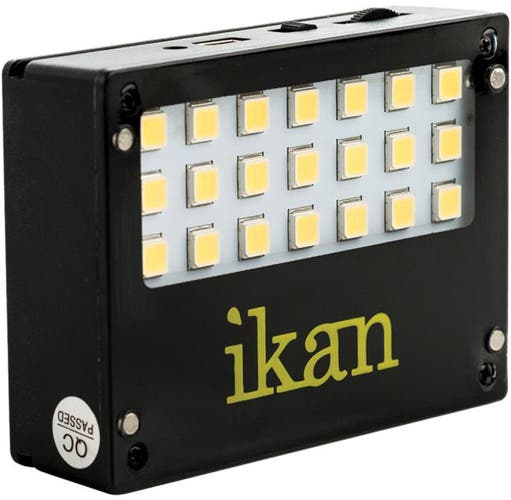
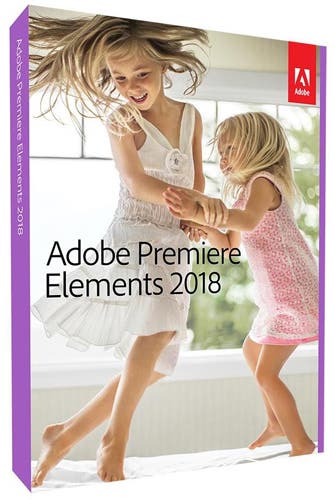

No comments:
Post a Comment